Facebook Security Settings 2013 | Latest Guide To Secure Account
Faceook security Settings are most important part of Facebook Settings before you start adding friends on your Facebook profile. Security Settings will help you to secure your Facebook Account, profile, photos, Videos, status etc. I would strictly suggest to below security checks for your Facebook security Settings.
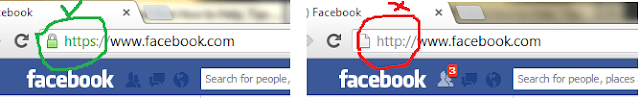



Most important and critical part of Facebook Security Settings is who actually can see your status, posts, notes, videos and photos. And how to control that. Ideally for better security reasons, you should only allow your FRIENDS (Members of Facebook Friend-list) to see your status updates and photos and other posts. You can do this settings before posting status, photos or videos or default settings can be done using Settings –> Privacy Settings –> Privacy –> Who can see my stuff

Above Facebook security settings will be applicable for all future posts, similarly you can select “Limit Past Posts” option in similar window to control your previous posts.

Here you go, check all 5 essential Facebook Security settings of 2013 and your Facebook profile will be secured and safe.
5 Essential Facebook Security Settings
1. Check for secure browsing
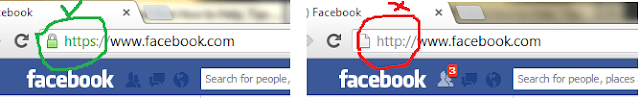
Always do secure browsing when you are exploring Facebook using any web browser. I highly recommend to use https:// if currently it’s not enabled as above.
You can enable secure browsing by following Settings –> Account Settings –> Privacy –> Secure Browsing2. Active and Previous Facebook Sessions
You can randomly check your active Facebook session and few previous sessions, which will help you to identify if any unfamiliar activity. You can check this using Settings –> Account Settings –> Privacy –> Active Sessions3. Login Approval from Unknown Browsers
You will need to enter approval code in order to successfully login to your Facebook account, incase you are browsing internet from unknown browser. Your approval code will be sent to you via SMS on your mobile. Enable login approval feature from Settings –> Account Settings –> Security –> Login Approvals4. Secure your Status, Photos, Videos
Above Facebook security settings will be applicable for all future posts, similarly you can select “Limit Past Posts” option in similar window to control your previous posts.
5. Secure Friend-list Visibility
Your Facebook Friend-list is again very important to secure, else Fake profiles holders can view your friend list and send requests to all of your friends, which could be very irritating for your genuine Friends to receive anonymous requests from unknowns. You can secure your Facebook Friend list by going to your wall and then click Friends –> Edit (top right corner beside Find friends) –> Edit piracy and select “Friends” or “Only Me” to make it secure.Here you go, check all 5 essential Facebook Security settings of 2013 and your Facebook profile will be secured and safe.
No comments:
Post a Comment